


 |
 |
 |
Table of ContentsConnecting to the Wildcard Bus Sellecting the Wildcard Address C code to initialize the AC Relay Wildcard (pdf) Forth code to initialize the AC Relay Wildcard (pdf) C code to control the AC Relay Wildcard (pdf) |
DC Relay Wildcard Users GuideIntroduction
This document describes how to use the DC Solid State Relay WildCard™. It provides an overview of the hardware and software for the module as well as a schematic. The DC Solid State Relay Wildcard allows you to control up to three, 3 amp DC loads. You can stack up to eight DC Relay Wildcards on to your Mosaic Controller or the Wildcard Carrier Board or you can mix and match any of the growing family of Wildcards. The following sections guide you through the DC Relay Wildcard’s hardware and software. 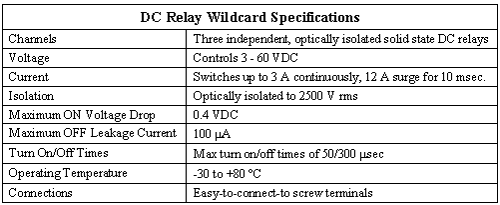 HardwareOverviewThe DC Relay Wildcard was designed to allow easy control of DC loads. Each DC Relay provides:
Connecting To The Wildcard Bus of a Mosaic ControllerTo connect the DC Relay Wildcard to the Wildcard ports of a Mosaic controller, follow these simple steps: With the power off, connect the Wildcard Bus on the DC Relay Wildcard to Wildcard Port 0 or Wildcard Port 1 on your controller or the Wildcard Carrier Board (These may also be called Module Port 0 or 1). If you are using a Wildcard Carrier Board, connect it to the QED Board as outlined in the "Wildcard Carrier Board Users Guide". The corner mounting holes on the Wildcard should line up with the standoffs on your controller. Selecting the Wildcard AddressOnce you have connected the DC Relay Wildcard to the Mosaic controller, you must set the address of the module using jumper shunts across J1 and J2. The Wildcard Select Jumpers, labeled J1 and J2, select a 2-bit code that sets a unique address on the wildcard port of the Mosaic Controller. Each wildcard port on the Mosaic Controller accommodates up to 4 wildcards. Wildcard Port 0 on the Mosaic Controller provides access to wildcards 0-3 while Wildcard Port 1 provides access to wildcards 4-7. Two wildcards on the same port cannot have the same address (jumper settings). Table 1 shows the possible jumper settings and the corresponding addresses. Table 1: Jumper Settings and Associated Addresses 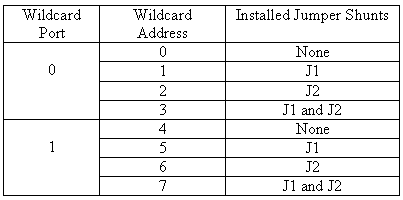 Once you have connected and configured all of the hardware properly, you can use the software drivers to control DC loads. | Next>> |
Home|Site Map|Products|Manuals|Resources|Order|About Us
Copyright (c) 2006 Mosaic Industries, Inc.
Your source for single board computers, embedded controllers, and operator interfaces for instruments and automation