

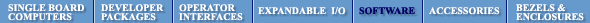
 |
|

|
Loading
|
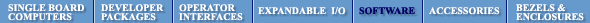
|
|
|
Mosaic embedded designs » Embedded controllers » Software development tools »IDE Mosaic Development Software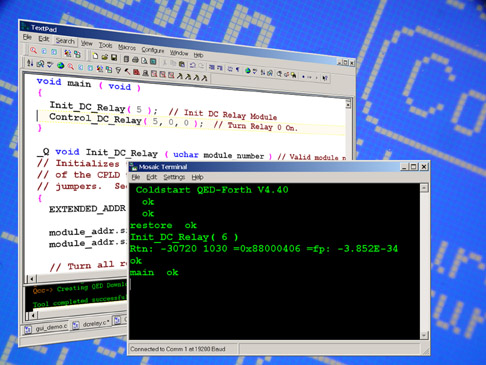
The Mosaic IDE (Integrated Development Environment) is used to develop for the QCard and QScreen Controller. Forth and Control-C languages are supported.
The Mosaic IDE Plus is used to develop for the PDQ Board. Forth and GNU C languages are supported. To see changes from the Mosaic IDE, see this document The Mosaic Development Software provides a full-featured text editor with source-code coloring of keywords and comments, plus icon-based invocation of the compiler, terminal, and graphics conversion tools. The IDE runs on your PC under the Windows operating system. The IDE's standard Windows interface includes: pull-down menus, multiple edit windows, compilation tools, and a convenient communications window for interacting with your controller. You have your choice of programming languages: Mosaic's ANSI-compatible Control-C or QED-Forth. Using the IDE and the interactive debugger, you can quickly build your working application. Once debugging is complete, simply invoke the Autostart command to automatically run your application each time the system boots up. QED-Forth Development SoftwareThe QED-Forth software is provided FREE of charge on each Mosaic controller onboard ROM. It delivers an interactive interpreter, compiler, assembler and debugger to speed programming and testing. In addition, it provides resources that are callable from Forth or C, including automatic system initialization as well as a multitasking executive, heap memory manager, and extensive libraries of device drivers and interrupt support routines. Programming in Forth is simple. Because the Forth compiler resides on the target board itself, you send the source code directly to the target. Simply compose your program source code files in the IDE editor, using the #include directive to organize multiple source files. Then send the source code to the target board by clicking on the Terminal icon. The interactive Forth monitor lets you interactively invoke any function, examine variables, and dump out sections memory to aid in debugging your code. C Development SoftwareThis software provides a C cross-compiler, assembler and linker that run on your PC. Its customized environment makes it easy to compile and download programs to run on the Mosaic embedded controllers. Our documentation and coded examples show you how to call all of the pre-coded device drivers, invoke the multitasker post interrupt handlers, and set up your application as a turnkeyed program that automatically executes each time your Mosaic controller starts up. To program in C, use the IDE editor to create your source code program files, click the Compile icon to create a downloadable file, and click the Terminal icon to send the file to the target board via the RS-232 serial link. Individual C functions can be interactively exercised and debugged directly on your controller by typing the function name and input parameters into the terminal window. To run the entire application program, just type main. Mosaic Terminal Program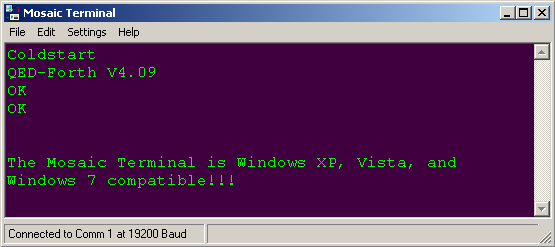
The Mosaic Terminal Program provided FREE of charge was designed to allow communications between a PC and a Mosaic controller. The QED Terminal Program serves two basic purposes: it allows users to transfer programs to the Mosaic controller and to save data sent by the Mosaic controller to a file on a PC.
Ordering Information
Home | Site Map | Products | Documentation | Resources | Order | About Us Mosaic Integrated Development Environment | Mosaic IDE | Mosaic IDE Plus |