

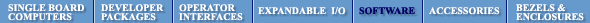
 |
|

|
Loading
|
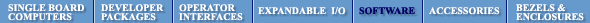
| |
|
Mosaic embedded designs » Embedded controllers » Software development tools »Editor and C-compiler Full-featured text editor and C compiler provided for your embedded instrument controllerThe Mosaic IDE has two main components, the TextPad editor, which includes the Control-C compiler, and the Mosaic Terminal serial terminal program TextPad is a fully featured and highly configurable text and program editor with source code coloring of keywords and comments, plus icon-based invocation of the compiler, terminal, and graphics conversion tools. You'll use the TextPad Editor to write and compile your code. All of the functions of the C compiler tools are available through the controls in TextPad. Our Control-C cross-compiler was written by Fabius Software Systems and customized by Mosaic Industries to facilitate programming Mosaic embedded controllers in C. It is a full ANSI C compiler and macro pre-processor; it supports floating point math, structures and unions, and allows you to program in familiar C syntax. Extensive pre-coded library functions provide easy command of the controller's digital I/O, A/D, display, serial ports, memory manager, multitasker, and much more. Using the Windows environment on your PC, you can edit your C program in the supplied TextPad editor, and with a single mouse click you automatically compile, assemble and link your program, and generate an ASCII hex file ready for downloading. The C compiler implements all traditional C syntax, including record and enumerated data types, int, long and floating point data types, user type definition. There is a comprehensive library of functions, example programs demonstrating compiler features, and extensive documentation. To program in C, use the TextPad editor to create your source code program files. Clicking in the Terminal window and sending the download file to the controller via the RS-232 serial link completes the process: you can then type main from your terminal to execute your program. Mosaic Terminal is a serial communications terminal that allows you to interactively control your embedded computer over its RS-232 interface. You'll also use it to download your compiled C programs or Forth source code for compilation into the memory of your SBC. Individual C functions can be interactively exercised and debugged directly on your controller. You can type characters into the terminal window, and they will be accepted by your instrument controller's line editor and interpreter. This mode of interaction is convenient when debugging or typing short code fragments. To run the entire application program, just type main.
Home | Site Map | Products | Documentation | Resources | Order | About Us Control C Cross-Compiler | Full Featured Text Editor | Embedded Programming |