

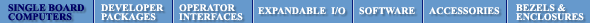
 |
 |
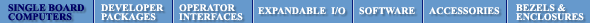 |
The C Programmer’s Guide to the Mosaic HandheldTable of ContentsPART 1 GETTING STARTED Introduction. How to Use This Manual Chapter 1: Getting to Know Your Handheld Instrument Chapter 2: Powering Your Handheld PART 2 PROGRAMMING THE MOSAIC HANDHELD Chapter 4: The IDE: Writing, Compiling, Downloading and Debugging Programs Chapter 5: Making Effective Use of Memory Chapter 6: Real Time Programming Chapter 7: Failure and Run-Time Error Recovery Chapter 8: Programming the Graphical User Interface PART 3 COMMUNICATIONS, MEASUREMENT, AND CONTROL Chapter 9: Digital and Timer-Controlled I/O Chapter 11: Serial Communications Chapter 12: The Battery-Backed Real Time Clock Chapter 13: Customizing the Handheld's I/O PART 4: REFERENCE DATA |
Chapter 13 Customizing Your Handheld InstrumentYour Handheld comes with 17 I/O signals including timer controlled digital I/O, 8 lines of 8-bit A/D, and two serial ports. You can further customize its I/O by: Adding WildCards for virtually any kind of I/O; Routing any I/O signals to the Handheld’s DB-25 connector; Filtering and/or protecting any of the I/O; and, Adding custom circuitry. Using the Personality Board to Customize I/OThe Handheld’s Personality Board allows you to place your own custom circuitry into the Handheld, to mount WildCards for custom-off-the-shelf I/O, to route any of the Handheld’s signals to its DB-25 connector, or to filter, protect, or condition any of its I/O signals. Figure 13‑1 shows the Personality Board. On the left is prototyping area you can use to mount custom sensors, actuators or to include your custom circuitry. On the right are field connections for up to four WildCards. Each of the field connectors for the WildCards is mirrored with a sea of holes to provide access to any of the field signals. Corresponding hole patterns for the DB-25 connector and the Processor Board’s native I/O are provided so that you may point-to-point wire from any I/O signal to the DB-25 connector. The Personality Board includes protection circuitry for you to use to protect up to eight signals. This protection circuitry comprises SIDACtor overvoltage protection devices mated with current-limiting resistors. The schematic for the protection devices is found on the “Protection” page of the Handheld Schematic. Figure 13‑2 and Figure 13‑3 show the internal and external dimensions of the Handheld. There is considerable volume between the Personality Board and the Handheld’s back shell. This volume is roughly in the shape of two adjacent cubes, one of approximately 17.7 in³ (4.0” x 3.4” x 1.3”) available for mounting Wildcards or your custom hardware, and another of 5 in³ (appx. 1.5” x 2.8” x 1.2”) over the prototyping area. Even if you fill the Handheld with four Wildcards, there is still the sizeable prototyping area available for your custom devices.
Figure 13‑1 The Personality Board showing room for custom circuitry on the left, and protection circuitry in the center. Routing I/O Into the InstrumentFigure 13‑1 shows that the Personality Board includes a hole pattern corresponding to the DB-25 signals, labled “DB-25 Connections”. All the DB-25 lines are routed for you from the connector to these holes. You may point-to-point wire on the Personality Board from any of the WildCard field headers, the Port A and E Connections, or your custom circuitry to these holes.
Mounting Additional Components
Figure 13‑2 The Handheld’s external dimensions (in inches).
Figure 13‑3 The Handheld’s internal dimensions (in inches).
|
Home|Site Map|Products|Manuals|Resources|Order|About Us
Copyright (c) 2012 Mosaic Industries, Inc.
Your source for single board computers, embedded controllers, and operator interfaces for instruments and automation