Mosaic IDE
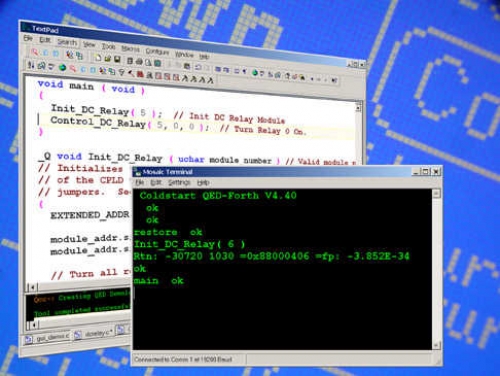
Mosaic's 68HC11 microcontroller based products (e.g., the QCard and QScreen Controllers) are programmed using the Mosaic IDE.
The Mosaic Integrated Development Environment (IDE) provides a full-featured text editor with source-code coloring of keywords and comments, plus icon-based invocation of the compiler, terminal, and graphics conversion tools. The IDE runs on your PC under the Windows operating system.
The IDE's standard Windows interface includes: pull-down menus, multiple edit windows, compilation tools, and a convenient communications window for interacting with your controller.
You have your choice of programming languages: Mosaic's ANSI-compatible Control-C or QED-Forth.
The Control-C cross-compiler was written by Fabius Software Systems and customized by Mosaic Industries to facilitate programming Mosaic embedded controllers in C. The C compiler implements all traditional C syntax, including record and enumerated data types, int, long and floating point data types, user type definition. There is a comprehensive library of functions, example programs demonstrating compiler features, and extensive documentation. To program in C, use the IDE (Integrated Development Environment) based on the TextPad editor to create your source code program files. Clicking in the Terminal window and sending the download file to the 68HC11 microcontroller via the RS-232 serial link completes the process: you can then type main from your terminal to execute your program.
If your computer does not have an RS-232 port, you may optionally order a USB to RS-232 Adapter and associated driver CD along with the Mosaic IDE.
The IDE includes pre-coded device drivers for all of the 68HC11 I/O, including its A/D, serial communications lines, SPI (serial peripheral interface) and timer controlled digital inputs and outputs.
Using the IDE and the interactive debugger, you can quickly build your working application. Once debugging is complete, simply invoke the Autostart command to automatically run your application each time the system boots up.
See also → Mosaic IDE Plus
