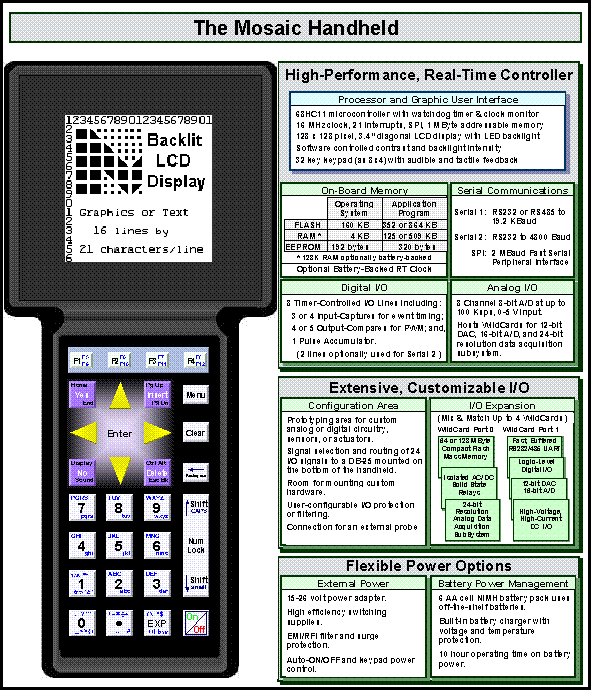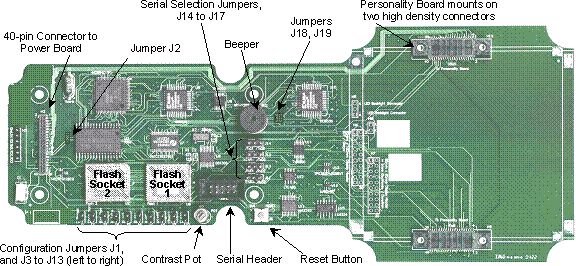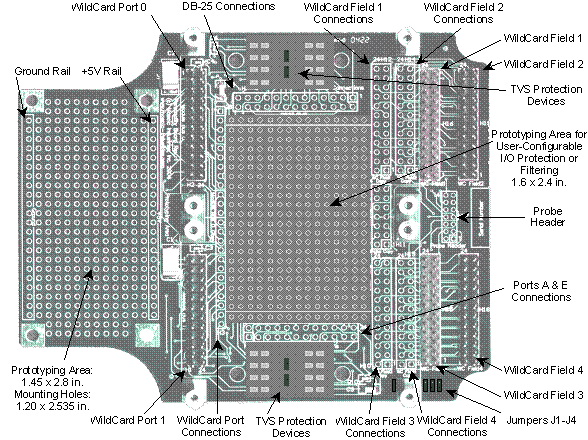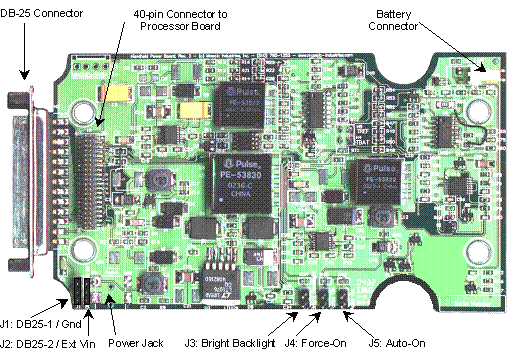Getting to Know Your Handheld Instrument
Congratulations on your choice of the Mosaic Handheld™, a customizable handheld computing, data acquisition and communications platform that is ideal for machine automation, industrial control, robotics, data acquisition, and scientific instrumentation. This Chapter introduces the various software and hardware features of the Handheld: the enclosure, battery management, keypad and display, real time operating system, choice of programming languages, processor, memory, serial communications, real-time clock, and I/O.
In this chapter you’ll learn:
- All about the operating system and software features of the Mosaic Handheld;
- How to use the hardware features of your instrument; and,
- How to configure various options.
Introducing the Mosaic Handheld
To serve the needs of real-time control, modern embedded computers must have a set of complementary features including operating system software, device drivers, user interface, expandable I/O, and enclosure. You’ll find the Mosaic Handheld has a set of hardware and software that work together to simplify your product development cycle while bringing new capability to your portable products.
The Handheld packs a programmable computer, plenty of memory, communications, analog and digital I/O, battery power, 128x128 pixel graphic display, 32 button keypad, and an expansion I/O bus into a rugged handheld enclosure. The PacTec plastic enclosure is small enough to fit comfortably in your hand but large enough to hold custom circuitry, sensors, and actuators.
Figure 1-1 diagrams the Handheld, showing its primary components. In addition to its keypad and graphics/text display it contains:
- A Processor Board with serial communications, and analog and digital I/O;
- A Personality Board that allows you to filter and route I/O signals and add custom circuitry or components; and,
- A Power Board containing high efficiency switcher power supplies, battery charger, and battery measurement circuitry.
Figure 1-1 The Handheld comprises a graphics/text display, keypad, processor board (or motherboard) with native I/O and communications, personality board for customization and I/O expansion, and power board with built-in battery charger.
The Processor Board hosts a 16 MHz Motorola 68HC11F1 microprocessor, 512K Flash and 128K RAM (expandable to 1 MB Flash and 512K RAM), and 320 bytes of EEPROM. On-board I/O includes 8 digital I/O lines with counter/timer capabilities, 8 analog inputs, a fast synchronous SPI serial interface, and dual RS232/485 ports. An optional real-time clock tracks the calendar and time of day and battery backs the 128K RAM.
The processor is easily programmable in C, Forth or Assembly using any PC. Built-in programming tools include an interactive debugger, a multitasking executive, comprehensive device-driver libraries, and a toolkit to simplify displaying graphics and creating your user interface.
The Personality Board allows you to filter and protect the I/O lines and to route them to a customizable DB25 connector on the bottom of the enclosure. The Personality Board also hosts up to 4 I/O expansion modules called WildCards™ that you can mix and match depending on your application. The easy to use WildCards stack onto 24-pin WildCard connectors on the Personality PCB. WildCards implement a wide variety of communications, data acquisition and control capabilities. Available WildCards include an octal 12-bit D/A and 16-bit A/D converters, a 24-bit resolution analog data acquisition subsystem, Compact Flash card mass memory interface, fast buffered RS232/485 dual UART, high voltage/high current isolated I/O, and AC or DC solid state relays. You can select the WildCards that meet your needs to configure a cost-effective customized instrument for your application.
In addition to powering the Handheld, the Power Board contains battery management circuitry for six rechargeable 2100mAH nickel-metal hydride (NiMH) batteries. They can supply power for up to 10 hours and recharge in only two hours.
The following subsections discuss the interdependent hardware and software aspects of your instrument.
Programming the Handheld
You wouldn’t want to have to load an operating system into your desktop computer each time you turn it on, and the same holds true for embedded computers. Importantly, all of Mosaic’s controllers incorporate a full-time, on-board operating system called QED-Forth. QED-Forth is an interactive programmable macro language encompassing a real-time operating system (RTOS), object oriented graphical user interface (GUI) toolkit, debugging environment, an assembler and math library for use within the Forth programming language, and a comprehensive set of pre-coded device drivers.
These built-in functions make it easy for you to get the most out of your board's computational and I/O capabilities. You can fully program the Mosaic Handheld using only the QED-Forth programming language, or you can program it using only the C language – all of the operating system’s functions are accessible using either language.
This manual describes how to program your Mosaic Handheld using the Control-C programming language, and how to use the built-in functions. Function glossaries provide an in-depth description of every routine. If you prefer to program in the QED-Forth programming language full function glossaries are available for that language too. The Mosaic Handheld’s extensive embedded firmware reduces your time time-to-market – we’ve precoded hundreds of useful routines so you won’t have to.
The RTOS in onboard Flash memory also manages all required hardware initializations and automatically starts your application code. It provides warning of power failures so you can implement an orderly shutdown, and provides the run-time security feature of a watchdog (COP - computer operating properly) timer.
Programming is a snap using the interactive debugger and multitasking executive. The multitasker allows conceptually different functions of your application to run independently in different tasks while accomplishing their duties in a timely fashion.
Choice of Programming Languages
You can program the Mosaic Handheld using either the ANSI-standard C language or Mosaic’s QED-Forth language [djs2].  In either language, you can supplement your high-level code with assembly code. Using either language, you have full access to all firmware functions.
In either language, you can supplement your high-level code with assembly code. Using either language, you have full access to all firmware functions.
The Control-C Programming Environment
Our Control-C™ cross-compiler was written by Fabius Software Systems and customized by Mosaic Industries to facilitate programming the Mosaic Handheld in C. It is a full ANSI C compiler and macro pre-processor; it supports floating point math, structures and unions, and allows you to program in familiar C syntax. Extensive pre-coded library functions provide easy command of the controller’s digital I/O, A/D, serial ports, memory manager, multitasker, and much more.
Using the Windows™ environment on your PC, you can edit your C program in the supplied Mosaic IDE, and with a single mouse click you automatically compile, assemble and link your program, and generate an ASCII hex file ready for downloading. Clicking in the "Terminal" window and sending the download file to the controller completes the process: you can then type main from your terminal to execute your program. The interactive development environment also lets you examine and modify variables and array elements, and call individual functions in your program one at a time with arguments of your own choosing. This interactive environment greatly speeds the debugging process!
QED-Forth High Level Language
For those who prefer to program in FORTH, no external compiler is needed. You interact with the QED-Forth operating system (an RTOS, interpreter and compiler, all rolled into one) using your PC as a terminal. When programming in Forth you can use the Mosaic IDE (or you can use any other editor you prefer) to write your code and download the source code directly to the handheld where it is compiled as it downloads. As we will see, even C programmers benefit greatly by the presence of the QED-Forth operating system, as the built-in Forth language provides a quick and easy way to interactively "talk to" your QED Board while debugging your C programs.
68HC11 Assembly Code
Both Control-C and QED-Forth include complete in-line assemblers that let you freely mix high level and assembly code. This is sometimes useful when creating specialized time-critical functions such as interrupt handlers.
Hardware Functionality
The block diagram of Figure 1-1 provides a cogent summary of the hardware capabilities of the Mosaic Handheld. Each of the hardware modules shown is described in the following sections.
Graphical User Interface: Keypad, LCD Display, Backlight
The Handheld features a keypad and LCD display for showing text and/or graphic images. Combining a high-contrast 3.4" diagonal display and 4 column by 8 row keypad, it comes with software that makes it easy to control your application using menus, graphs, and bitmapped images.
You can display your own custom graphics. Display screens and graphic objects are quickly developed with most Windows paint programs, such as PC Paintbrush, allowing you to create sophisticated displays including your company logo, system diagrams, and icon-based control panels. Your application’s startup screen executes automatically on power-up.
You can use as many screens as you need, each with software configurable menus. Onboard software draws the screen graphics and responds to button presses for you, so you can focus on your application rather than display maintenance.
The GUI Toolkit is described in a separate document titled Handheld GUI Toolkit Manual.
Dedicated ON/OFF Button
The lower right button of the keypad turns the instrument on and off. A press of the button turns the instrument on, and holding it down in excess of three seconds turns it off.
Battery Power for Portability
The Handheld may be powered one of three ways:
- with a power adapter of 15-30 VDC;
- by six rechargeable NiMH 2100mAH batteries; or,
- through the DB25 connector on the bottom of the unit.
When operated on its batteries it lasts over ten hours with the backlight turned off, and six hours with it turned on. If it is fully loaded with four WildCards and the backlight is continuously on, the batteries last four hours. Whenever the power adapter is plugged in the batteries automatically charge. They fast-charge to approximately 80% of full charge within 90 minutes, then trickle charge the remainder over five hours.
The Handheld includes several high-efficiency switching regulators and extensive power line filtering for EMI/RFI isolation. In tethered operation, it may be powered by applying any unregulated or regulated DC input voltage between 15 and 30 volts. In either case, the onboard circuitry is isolated by electromagnetic interference (EMI) suppression circuitry. This improves the reliability of the electronics in harsh industrial environments.
When using an AC adapter, the power jack is located on the right side of the enclosure near the bottom. The Handheld can be powered by any power supply that can deliver 15 to 30 volts at 20 watts. Of this, 17 watts is required for fast charging and all other instrument operations require only 3 watts. Consequently, if batteries are not used only 3 watts is required to power the instrument.
68HC11 Processor
Motorola’s 68HC11F1 programmable microcontroller provides the core capabilities of the Handheld. This chip integrates a central processing unit (CPU), communications, analog and digital I/O, timing capabilities, and memory. In this document we will refer to the microcontroller chip as the 68HC11F1, the 68HC11, or simply the HC11.
The processor includes:
- An 8 bit timer-controlled digital I/O port called PORTA. The timer functions include "input captures" that facilitate accurate measurement of pulse widths, "output compares" that make it easy to generate pulse trains and pulse-width modulated waveforms, and a pulse accumulator. These functions are backed up by interrupts that simplify real-time response to external events. Two of the time lines, PA0 and PA1, may be used for detecting keypad button presses if desired, or the keypad can be scanned without using these timer lines.
- An 8 channel input port (called PORTE) on the processor that can be configured to read either analog or digital inputs. Analog inputs are converted to an 8 bit digital number by a built-in analog to digital (A/D) converter.
- A built-in serial communications interface (SCI). The SCI is an asynchronous interface, meaning that there is no clock transmitted with the data. Using the SCI, the Mosaic Handheld can transmit and receive data at standard baud rates to 19200 baud, and at non-standard intra-character rates as high as 250 Kbaud.
- A serial peripheral interface (SPI) capable of data transfer rates up to 2 megabits per second. Many useful devices communicate via such a synchronous (clocked) serial interface. Multiple peripheral devices can communicate on this interface as long as each device has a unique chip select signal.
- A watchdog timer that can be configured to reset the processor if the application program fails to execute properly.
- A clock monitor available to reset the processor if the clock fails.
- External interrupt request pins and a variety of interrupt functions for quick response to real-time events.
- 512 bytes of nonvolatile, electrically erasable PROM (EEPROM). Of this, 192 bytes are used by the operating system and 320 bytes are available for your application. EEPROM provides a convenient way to store calibration constants and other information that must be periodically updated.
- A 16 bit address bus and an 8 bit data bus. While the 68HC11’s native address space is 64 Kilobytes (equal to 65,536 bytes, and often written as 64K), the Mosaic Handheld expands the addressable memory space to 2 Megabytes by effectively adding 5 "page" bits to the address bus. The memory architecture is optimized for fast execution, and the onboard operating system makes page changing transparent to the user. Once you set up your starting memory map, the operating system handles all of the details of accessing memory.
Learning More about the 68HC11
The Mosaic Handheld uses a version of the 68HC11 microcontroller called the 68HC11F1. Motorola’s M68HC11 Reference Manual and MC68HC11F1 Technical Data Manual are included with this documentation package as Adobe Acrobat Portable Document Format (*.pdf) files.
The M68HC11 Reference Manual thoroughly describes how to use microcontrollers of the 68HC11 variety, but it does not describe some of the enhanced features that appear in the F1 version. The MC68HC11F1 Technical Data Manual provides details of the operation of the F1.
Memory and Mass Memory
The Handheld includes 512K Flash memory, 128K RAM (or 1 MB Flash and 512K RAM with the expanded memory option), 512 bytes of EEPROM and an additional 1K RAM (on the processor).
Of the 512K of Flash memory, 448K is available for your application program and data storage; the remaining 64K is used by the operating system. Of the 129K (513K, with expanded memory option) of RAM, 125K (509K) is available for application program use.
Like PROM, Flash memory is nonvolatile. That is, it retains its contents even when power is removed, and provides an excellent location for storing program code. Simple write-cycles to the device do not modify the memory contents, so the program code is safe even if the processor "gets lost" and overwrites memory. But Flash memory is also re-programmable, and the Flash programming functions are present right in the Handheld’s onboard software library.
Compact Flash
You can also add 64 MB, 128 MB, or more of removable mass memory by plugging in a Compact Flash WildCard module. Pre-coded software supports a standard DOS- and Windows-style "FAT" file system, allowing files to be created on a PC and read by the Handheld, or vice versa. Compact Flash cards are easily inserted into a slot on the side of the Handheld. CF memory is now a commodity, so CF modules are easily obtained at low cost with ever increasing capacity.
For more information, consult the Compact Flash WildCard User’s Manual.
Measurement and Control
Before adding WildCards, the Mosaic Handheld provides a total of 17 I/O channels, distributed among digital, analog and serial communications functions as shown in here:
| I/O available on the Mosaic Handheld | ||
|---|---|---|
| I/O Type | Number | Description |
| Digital | 6 | Timer-controlled inputs or outputs including 3 input-capture, 3 output-compare, and a pulse accumulator. (Two additional lines are available if the second serial port is not needed.) |
| Analog | 8 | 8-bit, 0-5 V analog inputs at up to 100kHz sampling rate |
| Serial | 1 | Serial 1: RS232/485 hardware UART at up to 19.2 KBaud |
| Serial | 1 | Serial 2: RS232 software UART at up to 4800 Baud |
| Serial | 1 | Synchronous Serial Peripheral Interface at 2 MBaud |
| 17 | Total I/O channels | |
For each of these I/O lines, pre-coded I/O drivers make it easy to do data acquisition, pulse width modulation, motor control, frequency measurement, data analysis, analog control, PID control, and communications. You may add additional I/O by mounting up to four WildCards within the Handheld enclosure.
Communications
Two serial ports and a fast synchronous serial peripheral interface (SPI) provide plenty of communi-cations capability. A hardware UART with single character buffer drives RS232 or RS485 protocols at up to 19.2 Kbaud (the default serial baud rate), and a software UART provides RS232 at up to 4800 baud. Onboard serial interface chips generate the logic levels necessary to implement either the RS232 or RS485 protocol. Two serial ports allow you to program through one while your instrument can still communicate with a third party through the other.
The RS485 communications port may be optionally terminated with a resistor or RC network. Jumpers on the processor board allow for the insertion of RS485 network bias resistors.
If you need greater speed or more ports, UART Wildcards plug directly into the Handheld’s Wildcard module bus, each providing two more full-duplex RS232/422/485 buffered serial communication ports at up to 56 Kbaud.
Real-Time Clock
A battery-backed real time clock (RTC) may be optionally included. If so, the RTC’s battery also backs-up the 128K RAM. Note however that if the expanded memory option is chosen, providing 512K of RAM, then the RAM can only be battery-backed if the rechargeable batteries are installed.
Personality Board and Extensible I/O
Need even more I/O? A Personality Board provides at platform for you to add custom off-the-shelf I/O modules or your own dedicated circuitry and components. You can also do point-to-point wiring on the Personality Board to bring any I/O to the Handheld’s bottom-mounted DB25 connector or to a probe mounted on the top of the Handheld.
WildCard I/O Modules
The Handheld hosts Mosaic’s WildCards™, small I/O modules for sophisticated and dedicated I/O. Up to four WildCards can be stacked directly on the Handheld’s Personality Board. Available WildCards include:
- Compact flash mass memory;
- Data Acquisition Subsystem with a 24-bit resolution programmable gain A/D;
- 16-bit A/D and 12-bit D/A;
- Optically isolated AC or DC solid state relays;
- Configurable general-purpose digital I/O;
- Fast, buffered RS232, RS422 or RS485 communications interfaces; or,
- High-voltage, high-current DC inputs and outputs.
- Ethernet, WiFi, or GPS (will need custom openings in the enclosure, and can't be stacked due to height limitations)
Customizing Your Hardware
You may want to bring signals into to your handheld instrument. You can configure the DB-25 connector in the Handheld’s base with cross-point wiring on the personality board. In a special area of the personality board you can include filtering or protection circuitry for any of the I/O lines and choose which I/O lines to run to the DB-25 connector, or to a specialized probe connector.
The Handheld’s personality board also includes a prototyping area for you to add your own specialized circuitry. It includes mounting holes and power rails with ample room for you to add all kinds of sensors and actuators.
Getting to Know Your Hardware
Handheld Starter Kit
If you purchased a Mosaic Handheld Starter Kit, you should have received the following. If you are missing any of these items, please contact us immediately:
- A Mosaic Handheld with
- -MM option – memory expanded to 1 MB Flash and 512K RAM (battery backed by the NiMH battery pack),
- -RB option – real-time clock, and
- -BT option – high capacity NiMH batteries;
- Serial cables including
- 9-pin DB-9 PC serial cable (Part No. PCC9-232),
- Dual 9-pin DB-9 to 10-pin IDC cable (Part No. QED-COM-CABLE-9), and,
- 25-pin DB-25M to 9-pin DB-9F serial adapter cable for connection to the Handheld’s DB-25F (Part No. HHADAP-9F25M);
- A 40-pin ribbon cable to connect the Handheld’s processor and power boards when the unit is opened (HH-40-CABLE);
- A 25V, 20W power adapter (Part No.PS-HH-24V);
- A CD-ROM containing:
- The Mosaic IDE and the Control-C Compiler, integrated within the Mosaic IDE;
- Documentation;
- Program examples; and,
- Motorola M68HC11 Reference Manual and MC68HC11F1 Technical Data Manual (Part No. MAN-HC11);
- A User’s Guide on how to use the Kernel Extension Manager for additional Wildcard Drivers.
Opening and Closing the Handheld
Opening the Handheld is required to access the serial communications header, install new WildCards, or customize the Personality Board.
Before attempting to open the enclosure, be sure all cables are removed from the enclosure including the power cable and any DB-25 tether, and that the Handheld is off. If the Handheld is on, holding down the ON/OFF key for longer than three seconds will turn it off. To open the enclosure, turn the Handheld over so that the display is face down (but be careful not to scratch it). Remove the six screws that fasten the battery compartment cover using a Phillips screwdriver and remove the battery compartment cover. The battery compartment is located on the bottom of the Handheld on the back of its handle. There are four additional screws located under the battery compartment cover in addition to the four holes on the top of the Handheld. Remove these eight screws with a Phillips screwdriver to open the enclosure.
You can then gently pull apart the two half shells. You’ll notice that the processor board, mounted on the top shell just under the keypad, and the power board, mounted on the bottom shell just over the battery compartment, had been connected together with a single high-density connector.
Once open, you can operate the Handheld by connecting a cable between the high-density connectors on the processor and power boards. A 40-pin ribbon cable is supplied for that purpose. When using it, be sure that the marked side of the ribbon cable connects to the pin 1 end of both connectors. You can also connect the 10-pin serial cable to the processor board’s serial header, shown in Figure 1-2.
Connecting Cables for Development
Once the enclosure is open, the handheld separates into two pieces. The top shell contains the Proc-essor Board (including CPU, memory, and logic), Personality Board, CF WildCard or other installed WildCards, Display, and Keypad. The bottom shell contains the Power Board and battery compartment. To establish serial communication with the Handheld, connect the DB-9 serial cable to your PC. Next, connect the Handheld Serial Cable to the DB-9 Serial Cable and the dual row IDC connector to the shrouded 10-pin serial header H4 on the Processor Board. You can also connect your serial line to the external DB25 connector whether the Handheld is open or closed.
Carefully connect the male end of the 40-pin ribbon cable to the female connector on the Processor Board. When inserting the male connector gently insert it dead center. If it is angled too far from vertical it is very easy to permanently damage the connector on the Processor Board. Also, be sure you connect pin 1 of the cable, as indicated by the red stripe, to pin 1 of the header, as indicated by the silk screen on the Processor Board PCB. Be careful! The connector and the header are not shrouded or polarized, and plugging in the cable incorrectly may damage the Processor Board, any connected WildCards, or the Power Board. Next, connect the female end of the 40-pin ribbon cable to the male connector on the Power Board. Finally, plug in the power supply into the power jack (located on the side of the Power Board).
Turning on and Using the Handheld
With the Handheld open, you can still turn it on by pressing the ON/OFF button. With your serial cables connected and the PC running the Mosaic Terminal program you should see the QED-Forth "ok" prompt on the PC screen.
Reassembling the Enclosure
To reassemble the Handheld first turn it off and unplug power, then remove the interconnecting cable and serial cable. Carefully fit the two halves together. If the halves are kept parallel as they are fit together the connector between the Processor Board and the Power Board will mate properly. Once the two halves are firmly pressed together you can reinstall the eight screws through the Handheld’s back, then replace the battery cover and reinstall its six screws.
Why is there tape on the keypad?
You can customize the graphic used over your keypad. The keypad includes a clear plastic overlay which forms a pocket into which you can place a paper graphic. When shipped from the factory, the keypad is loosely attached with tape to the enclosure; the adhesive on the back of the keypad is not used to securely fasten the keypad to the enclosure. This allows you to pull up the keypad and install your own custom graphic. Once you have finalized your keypad design, you can remove the backing on the keypad (exposing the adhesive) and permanently attach the keypad to the enclosure. If you need help setting up your serial port or the Mosaic Terminal for communications, please refer to Chapter 3, Your First Program.
A Tour of the Processor Board
Figure 1-2 shows a photo of the Processor Board, and diagrams the positions of the headers and jumpers.
Figure 1-2 Headers and Jumpers on the Handheld’s Processor Board.
The Communications Header Hosts Primary and Secondary Serial Ports
The primary serial port, designated Serial 1, can be configured for RS232 communication at standard rates up to 19,200 baud and nonstandard rates to 250,000 baud. The secondary serial port, Serial 2, which can be used for peripheral devices such as a printer or a barcode reader, has a maximum baud rate of 4800 baud. Both serial ports bring out their transmit and receive pins to the processor board’s communications header, H4. The primary serial port can be jumper configured for RS485 operation; in that case, the XCVR± pins are used. On the Personality Board the serial 1 lines can also be jumpered to the bottom-mounted DB25 connector.
H4: Communications Header
| Signal | Pins | Signal | |
|---|---|---|---|
| /TxD1 | – 1 | 2 – | /RxD1 |
| GND | – 3 | 4 – | GND |
| RS485 XCVR- | – 5 | 6 – | RS485 XCVR+ |
| /TxD2 | – 7 | 8 – | /RxD2 |
| GND | – 9 | 10 – | +5V |
Piezoelectric Beeper
A piezoelectric beeper mounted on the Processor Board allows audio feedback for software events such as button presses or alarms. Chapter 8, Using the Keypad and Display, discusses using the beeper.
Contrast Pot
The contrast potentiometer (pot) adjusts the contrast of the monochrome LCD display and is located next to the Configuration Jumpers. The contrast of the display is properly set before each unit is shipped. If further adjustment is required, simply turn the pot with a small screwdriver. The contrast is also software adjustable. Please consult the demo program for an example of programmatically changing the contrast.
Configuring Jumpers on the Processor Board
Table 1-2 summarizes the purpose and default settings of each of the jumpers on the board.
Table 1-2 Processor Board Jumpers
| Label | Default Setting | Description |
|---|---|---|
| J1 C Protect | OFF | Write protects memory page 0x0C. Useful for "bullet proofing" a kernel extension to facilitate firmware upgrades. |
| J2 NiMH/ Li RAM BB | NiMH | Chooses whether the RAM is battery-backed by the NiMH battery pack or the real-time clock’s (RTC) Li battery. If a 512K RAM is installed, NiMH should be chosen because the RAM draws too much current for the Li battery; if a 128K RAM is installed and the RTC is installed, the Li-ion option may be chosen to backup the RAM even when the NiMH battery pack is disconnected. |
| J3 Chrg Mon | ON | Enables monitoring the battery current through A/D input line PE6. Indicates fast charge, trickle charge, and current consumption while discharging. |
| J4 Bat Mon | ON | Enables monitoring the battery voltage through A/D input line PE7. |
| J5 R Term | OFF | If J8 is installed, terminates the RS485 lines with 120Ω. If J5 is not installed while J8 is installed, terminates with an RC combination of 120Ω and 0.1 μF. RC termination is typically used in low power applications where purely resistive termination would consume too much current. |
| J6 Bias+ | OFF | Pull-up biases the XCVR+ RS485 line with 1KΩ. Typically used to enhance noise immunity when the transmitters are inactive. Must be used with J7. |
| J7 Bias- | OFF | Pull-down biases the XCVR- RS485 line with 1KΩ. Typically used to enhance noise immunity when the transmitters are inactive. Must be used with J6. |
| J8 R / RC | OFF | Used with J5, enables R or RC termination of the RS485 lines. If not installed the lines are unterminated and J5 has no effect. |
| J9 RS485 | OFF | Enables RS485 communication via Serial 1. |
| J10 (Boot) | OFF | Puts the 68HC11 into bootstrap mode for special diagnostics. |
| J11 Clean | OFF | Invokes special cleanup mode on the next power-up or reset. To return the Handheld to its pristine, right-from-the-factory condition, install J11, install the reset jumper (J12) or switch power OFF then ON, then remove both jumpers. |
| J12 Reset | OFF | Forces a processor reset; remove it to restore processor operation. |
| J13 Off Detect | OFF | Connects processor Port A pin PA0 to the ON/OFF key so that PA0 can be used to detect an ON/OFF keypress, or to programmatically turn OFF the Handheld. |
| J14 XCVR+_/RxD2 | XCVR+ | Selects whether XCVR+ or /RxD2 is connected to the Personality Board. |
| J15 XCVR-_/TxD2 | XCVR- | Selects whether XCVR- or /TxD2 is connected to the Personality Board. |
| J16 /RxD1_/RxD2 | /RxD1 | Selects whether /RxD1 or /RxD2 is connected to the Personality Board. |
| J17 /TxD1_/TxD2 | /TxD1 | Selects whether /TxD1 or /TxD2 is connected to the Personality Board. |
| J18 6-Bit Graphics | ON | If using the 85 x 100 mm display and you want 6-bit wide characters instead of 8-bit wide characters, install jumper across the two pins nearest the beeper. |
| J19 6-Bit Graphics | OFF | If using the 85 x 85 mm display and you want 6-bit wide characters instead of 8-bit wide characters, install jumper across the two pins nearest the display. |
A Tour of the Personality Board
Figure 1-3 Headers and Jumpers on the Handheld’s Personality Board.
Figure 1-3 shows prototyping areas on the left and in the middle for you to place custom circuitry if needed. Up to four WildCards stack on the Personality Board and ribbon cables connect their field headers to corresponding headers on the board. All headers are mirrored with their own sea of holes for point-to-point wiring. Any of the I/O signals from the WildCards or the Processor Board can be wired directly to the Handheld’s DB-25 connector, or they can be wired through filters, protection circuitry, or your own circuitry. On the center right of Figure 1-3 of you can see an area for a probe. If you like, you can mount a probe on the center top of your Handheld and bring the signals through this connection.
There are four jumpers on the Personality Board, described in Table 1-3, useful while you are developing new software with the enclosure closed. Place jumpers at J1, J2 and J3 to route the serial line to the external DB25 connector, and place a jumper at J4 to route the cold reset line to the external connector.
Table 1 3 Personality Board Jumpers.
| Label | Default Setting | Description |
|---|---|---|
| J1 DB25 Serial | ON | Connects serial line /TXD1 or 2 (as chosen by J17 on the Processor Board) to the DB25 pin 3. Place jumpers on J1, J2 and J3 to bring the serial line out to the DB25 connector. Useful for developing software with the case closed. |
| J2 DB25 Serial | ON | Connects serial line /RXD1 or 2 (as chosen by J16 on the Processor Board) to the DB25 pin 4. Place jumpers on J1, J2 and J3 to bring the serial line out to the DB25 connector. Useful for developing software with the case closed. |
| J3 DB25 Serial | ON | Connects serial ground to the DB25 pin 5. Place jumpers on J1, J2 and J3 to bring the serial line out to the DB25 connector. Useful for developing software with the case closed. |
| J4 Cold | ON | Connects the cold reset line to the DB25 pin 6 so that the Handheld can be reset externally. Useful for developing on the Handheld with the case closed. |
Wildcard I/O Expansion Interface
The Personality Board’s WildCard Port Headers allow you to mount up to four WildCards simultaneously. Port 0 allows two WildCards at module addresses 01, 02, or 03. The Handheld’s display and keypad use module number 0 so that kernel-resident software drivers can be used. Port 1 allows two WildCards at module addresses 04-07. The 24-pin stackable go-through WildCard headers provide the following signals:
H2 and H3: WildCard Port Headers
| Signal | Pins | Signal | |
|---|---|---|---|
| GND | – 1 | 2 – | +5V |
| /IRQ | – 3 | 4 – | V+Raw |
| SEL1_XMIT- | – 5 | 6 – | SEL0_XMIT+ |
| MOSI_XCV- | – 7 | 8 – | MISO_XCV+ |
| /RESET | – 9 | 10 – | SCK |
| /MOD.CS | – 11 | 12 – | 16 MHz |
| E | – 13 | 14 – | R/W |
| /OE | – 15 | 16 – | /WE |
| AD7 | – 17 | 18 – | AD6 |
| AD5 | – 19 | 20 – | AD4 |
| AD3 | – 21 | 22 – | AD2 |
| AD1 | – 23 | 24 – | AD0 |
A Tour of the Power Board
The Power Board contains high efficiency switching regulators to supply the various voltages required by the Handheld, as well as charging and battery management circuitry for the NiMH battery pack. Figure 1 4 shows the positions of various jumpers and connectors on the Power Board.
Several jumpers on the power board allow you to configure its operation as described in Table 1-4.
Table 1-4 Power Board Jumpers
| Label | Default Setting | Description |
|---|---|---|
| J1 DB25-1 / GND | GND | If installed closest to the edge of the board, connects pin 1 of the DB-25 to signal DB25_1 on the Personality Board; if it is installed closest to the DB-25 connector, pin 1 of the DB-25 is instead connected to ground. |
| J2 DB25-2 / EXT_VIN | EXT_VIN | If installed closest to the edge of the board, connects pin 2 of the DB-25 to signal DB25_2 on the Personality Board; if installed closest to the DB-25 connector, pin 2 of the DB-25 is instead connected to signal EXT_VIN so that the Handheld may be powered through the DB-25 connector. |
| J3 Bright Backlight | OFF | Sets the LED backlight current to a software-chosen 510 mA or 285 mA; when not installed sets it to software-chosen 255 mA or 140 mA. |
| J4 Force-On | OFF | Holds the Handheld in the ON state and can not be turned OFF. |
| J5 Auto-On | ON | Enables the Handheld to turn on automatically when power is applied to the power jack or to the EXT_VIN line. |
Figure 1-4 Headers and Jumpers on the Handheld’s Power Board.