Serial Tunneling
"Serial tunneling" is a name for an exchange of serial data between two computers, typically using the TCP/IP protocol. In network terminology, a "tunnel" is a path that passes data without the sender and receiver having to know or care about the details of the transfer mechanism. "Serial tunneling" was originally coined as a term to describe a method for allowing instruments and computers that were designed to communicate via RS232 to now communicate via TCP/IP. Its meaning has broadened to encompass a variety of serial data exchanges between instrumentation via Ethernet or WiFi. The EtherSmart/WiFi Wildcard can implement "Serial Tunneling" by initiating or accepting TCP/IP Ethernet connections and exchanging binary and/or ASCII text data with other devices on the local network.
A comprehensive suite of pre-coded driver functions is available to simplify the implementation of serial tunneling in your application program. These can be classified as buffer management, data transmission and reception, connection control, and inter-task service management functions. Each of these is discussed in turn in the context of the Tunnel_Test function from the demo program which works for both EtherSmart and WiFi Wildcards.
A Serial Tunneling example
Listing 1-6 presents the interactively callable Tunnel_Test function from the demo program. Let’s take a look at how this function works. If you have not already done so, initialize the Wildcard by invoking an initialization function. If you have an EtherSmart Wildcard, you can type one of the following at the terminal prompt:
Ether_Task_Setup_Default( )
or:
Ether_Web_Demo( )
or any other function that invokes Ether_Task_Setup_Default.
If you have a WiFi Wildcard, you can initialize it by typing one of the following at the terminal prompt:
WiFi_Task_Setup_Default( )
or:
WiFi_Web_Demo( )
or any other function that invokes WiFi_Task_Setup_Default. Now to run the serial tunnel demonstration type at your terminal:
Tunnel_Test( )
As usual, interactive function calls from the terminal must be typed with no spaces between the function name and the ( character, and must include at least one space after the ( character. After typing this command, Tunnel_Test is running.
Tunnel_Test prints a welcoming statement telling us that it is waiting for us to open a connection using a Mosaic Terminal TCP socket, or Putty in "Raw" mode. Versions 1.31 and later of Mosaic Terminal, distributed with Mosaic IDE+ revisions 1237 and later, provide the capability of connecting to a Mosaic controller using a TCP socket. Go to Settings→ Comm, and click on "Use TCP Socket". Enter the IP address of the EtherSmart or Wifi Wildcard for Host, and 80 for port.
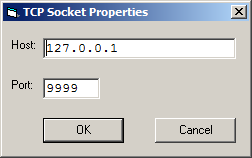
Tunnel_Test waits for an incoming TCP/IP connection on this module’s IP address on port 80 (the default local port). The Ether_Connection_Manager routine that is running in the Ethernet task automatically stores the linefeed-delimited first line into the HTTP_Inbuf counted buffer, and examines the line to see if it starts with "GET ". If the first line starts with GET (which is the request keyword issued by a web browser), the connection manager invokes the web server as explained in the next section. If the first line does not start with GET (as is the case in this example), the Ether_Passive_Non_Web_Connection returns a true value and the wait loop ends. The Tunnel_Test function in Listing 1-6 then prints the following message to the serial port:
An incoming connection has been accepted; each incoming line will be printed to the serial terminal, and a response prompt will be sent to the ethernet terminal. To exit this routine, wait 20 seconds without typing a line.
The first line has already been loaded into the HTTP_Inbuf; an explanation for this behavior is presented in the Web Server section below. Tunnel_Test prints the contents of this line to the serial port by fetching the 16-bit count that is stored in the first 2 bytes of HTTP_Inbuf, and using Emit to print each subsequent character that is stored in the buffer. Note that the characters are stored starting at the HTTP_Inbuf address + 2, as the buffer count occupies the first two bytes. Because the buffers are in paged memory, the page-smart fetch routines FetchInt and FetchChar are used in Listing 1-6 to get the buffer count contents; standard C assignments don’t work in paged memory.
The main do…while loop in Listing 1-6 calls Ether_Get_Line to input a carriage-return delimited line of text into the Ether_Inbuf, and invokes a for loop to print the buffer contents to the serial port. For each incoming line, the "Line was received>" prompt is printed to the TCP socket by the Ether_Send_Buffer function. Ether_Send_Buffer sends a message to the Ethernet task that was set up by Ether_Web_Demo or WiFi_Web_Demo and the Ethernet task responds by sending a message in the ether_response mailbox. The call to Ether_Await_Response fetches the contents of and clears the ether_response mailbox. The least significant word returned by Ether_Await_Response is the number of bytes actually sent by Ether_Send_Buffer; in this simple example we discard this value. Note that a more sophisticated program would typically use the more efficient non-blocking function Ether_Check_Response to monitor the and clear ether_response mailbox.
The Tunnel_Test function terminates when Ether_Get_Line does not receive any characters within the specified 20 second timeout.
Listing 1-6 Interactive Serial Tunneling Test Function from the Demo Program.
// ******************* SERIAL TUNNELING TEST **************
_Q void Tunnel_Test( void )
// works for xport or wiport (ethernet/wifi)
// call after doing Ether_Task_Setup_Default or WiFi_Task_Setup_Default
// Waits for incoming non-web connection on this module’s IP address on port 80
// (the default local port), and examines the linefeed-delimited first line to see
// if it starts with GET; if not, it accepts it as a passive non-web connection.
// So: don’t type GET as the first characters (you’ll confuse the system).
// The easiest way to open a connection is via Putty, using the "raw" mode.
// Note: If you use "telnet" mode, you’ll see garbage characters in the first line;
// these are control bytes with msbit set that are accepted by the connection manager.
{ int num_received=0, inbufcount=0, i=0, numlines=0;
char c;
int timeout = 20000; // 20 second timeout for testing; sets delay til function exit
xaddr ether_inbuf_base = Ether_Inbuf(E_MODULENUM);
uint ether_inbuf_size = Ether_Inbufsize(E_MODULENUM);
xaddr http_inbuf_base = HTTP_Inbuf(E_MODULENUM);
char* prompt = "Line was received>";
int prompt_length = strlen(prompt);
printf("\rWaiting for connection (type a carriage return from QEDTerm\
to abort)...\r");
printf("Suggestion: To connect, use Putty in ‘raw’ mode, specify IP address,\
port 80,\r");
printf("and type a carriage return once the session window opens.\r");
do
{ PauseOnKey; // abort on CR, pause/resume on other keys
Ether_Check_Response(E_MODULENUM); // keep mailbox clean, ignore messages
}
while( !Ether_Passive_Non_Web_Connection(E_MODULENUM) ); // wait for connection
printf("\rAn incoming connection has been accepted;\r");
printf("each incoming line will be printed to the serial terminal, and a\r");
printf("response prompt will be sent to the ethernet terminal.\r");
printf("To exit this routine, wait 20 seconds without typing a line.\r");
// the first line is in HTTP_Inbuf (because webserver had to check identity)
// count is in 1st 2bytes of buffer
inbufcount = (FetchInt(http_inbuf_base)); // count stored in 1st 2bytes of buffer
for( i=0; i<inbufcount; i++)
{ c = FetchChar(http_inbuf_base + 2 + i); // skip 2byte count,get char
Emit(c);
} // type first line including terminating crlf to local serial terminal
do // loop and echo additional lines til timeout...
{ Ether_Get_Line( ether_inbuf_base,ether_inbuf_size,CR_ASCII,1,1,timeout,
E_MODULENUM);
// xlbuf,maxchars,eol,discard.alt.eol?,no.msbitset?,timeout_msec,module
// get 1 line into counted ether_inbuf (count is stored in first 2 bytes)
num_received = (int) Ether_Await_Response(E_MODULENUM); // get lsword of result
inbufcount = (FetchInt(ether_inbuf_base));
for( i=0; i<inbufcount; i++)
{ c = FetchChar(ether_inbuf_base + 2 + i); // skip 2byte count,get char
Emit(c);
} // type line including terminating crlf to local serial terminal
if(num_received) // send prompt and wait for response if chars were received...
{ Ether_Send_Buffer( STRING_XADDR(prompt),prompt_length,timeout,E_MODULENUM);
Ether_Await_Response(E_MODULENUM); // wait for result, ignore rtn value
numlines++; // bump numlines
}
}
while(num_received); // until no chars rcvd due to timeout or connection close
Ether_Disconnect_Flush(E_MODULENUM); // clean up
Ether_Await_Response(E_MODULENUM); // synchronize to result mailbox before exit
printf("\r\nConnection terminated.\r\n");
} Serial Tunneling buffer management functions
Communicating via Ethernet requires the use of buffers to hold incoming and outgoing data. The relevant functions are listed in Table 1-6.
Table 1-6 Buffer Management Functions for Serial Tunneling.
| Cat | Ether_Outbuf |
|---|---|
| ETHER_BUFSIZE_DEFAULT | Ether_Outbuf_Cat |
| Ether_Inbuf | Ether_Outbufsize |
| Ether_Inbufsize | Ether_Set_Inbuf |
| ETHER_MIN_BUFFER_SIZE | Ether_Set_Outbuf |
As described in the "EtherSmart/WiFi Driver Data Structures: The LBuffer, a Counted Buffer" section above, functions that manipulate buffers need to know the number of valid bytes stored in the buffer. A convenient place to store this information is in the buffer itself. For this reason, this driver code uses a data structure called an "LBuffer", defined as a buffer with a 16-bit count stored in the first two bytes of the buffer, with the data following.
In general, the buffers are in paged RAM. C assignment operators do not work in paged memory, so the operating system’s store and fetch routines as declared in the memory.h file in the Mosaic include directory must be used to access data stored in the buffers. These functions include FetchChar, FetchInt, StoreChar, and StoreInt.
The input and output buffers for serial tunneling (and email) via the EtherSmart/WiFi Wildcard are called Ether_Inbuf and Ether_Outbuf, respectively. These functions each return the base 32-bit extended address (xaddress) of the LBuffer. Each of these buffers has a maximum size that is set at initialization time. The default size of Ether_Inbuf and Ether_Outbuf is given by the constant ETHER_BUFSIZE_DEFAULT. The functions that write to the buffers such as Cat and Ether_Outbuf_Cat accept the maximum buffer size as an input parameter, and ensure that they never write beyond the allowed buffer size. If you need specify a new buffer base xaddress or size that is different from the values set at initialization time, use the functions Ether_Set_Inbuf and Ether_Set_Outbuf. For complete descriptions of each of these functions, consult the EtherSmart/WiFi Wildcard Glossary document.
For example, a function like Ether_Send_LBuffer expects the 32-bit extended address (xaddress) of the LBuffer as an input parameter, and sends the contents on the active TCP/IP connection. This function automatically fetches the number of data bytes in the buffer (its "count") from the buffer’s first 2 bytes, and sends data starting at the specified xaddress+2. Receiving functions such as Ether_Get_Data, Ether_Get_Chars and Ether_Get_Line expect the 32-bit extended address (xaddress) of an LBuffer as an input parameter, and receive incoming data to the buffer, storing the count at the specified xaddress, and storing the data starting at xaddress+2. The glossary entry for each buffer handling function tells whether it is dealing with an uncounted buffer or an LBuffer.
Because the EtherSmart/WiFi buffers and data structures are in paged memory, the page-smart routines FetchInt, FetchChar, StoreInt and StoreChar are used to access them; standard C assignments don’t work in paged memory.
Serial Tunneling data transmission and reception functions
The essence of serial tunneling is an exchange of binary or ASCII bytes between two computers via a TCP/IP connection. Table 1-7 lists the transmission and reception functions; these work for both the EtherSmart and WiFi Wildcards.
Table 1-7 Transmission and Reception Functions for Serial Tunneling.
| Ether_Add_Chars | Ether_Get_Line |
|---|---|
| Ether_Add_Data | Ether_Send_2Buffers |
| Ether_Add_Line | Ether_Send_Buffer |
| Ether_Get_Chars | Ether_Send_LBuffer |
| Ether_Get_Data |
The data transmission function Ether_Send_LBuffer sends a counted LBuffer out on the active TCP/IP connection. It accepts the 32-bit base xaddress of an LBuffer, a timeout count in milliseconds (msec), and a modulenum as input parameters. Recall that an LBuffer stores the number of valid bytes in the first 2 bytes of the LBuffer, with the data following. Ether_Send_Buffer accepts the 32-bit base xaddress of an uncounted buffer, the buffer count (number of bytes to be sent), a timeout in msec, and the modulenum. It sends the specified buffer contents out on the active TCP/IP connection. Ether_Send_2Buffers sends the contents of two uncounted buffers sequentially, each with a specified base xaddress and count. See the glossary entries of these functions for additional details.
Each of these transmission functions requires that the Ethernet task running the Ether_Service_Loop is active, as set up by Ether_Task_Setup_Default for the EtherSmart Wildcard, or by WiFi_Task_Setup_Default for the WiFi Wildcard. The transmission functions each send a message via the ether_command mailbox to the Ethernet task, which then performs the requested action and writes a response to the ether_response mailbox. The contents of this mailbox must be checked and cleared by the application program using either the non-blocking Ether_Check_Response function, or the blocking Ether_Await_Response function. The least significant 16-bit word of the result that is returned by any of these functions is the number of bytes actually sent by the transmission function.
The actions performed by the data reception functions are easy to understand once the naming terminology is defined. These functions either "Add" bytes, appending them to a buffer that may already contain data, or "Get" bytes, storing them starting at the beginning of the buffer. The reception functions can receive "Data" which is a binary stream of bytes, or line-oriented ASCII "Chars". A "Line" is a set of ASCII "Chars" ending with a specified "end of line" (eol) delimiter such as a linefeed (ASCII 0x0A) or carriage return (ASCII 0x0D).
Note that it is permissible to use the Ether_Add_Data or Ether_Get_Data functions for either binary or ASCII data, as long as no line-oriented decision making is required during the reception process. However, the ASCII character oriented routines should not be used for binary data, as binary characters that happen to equal the specified "eol" character would get special treatment that could lead to unexpected results. The recommended course of action is to use functions that contain the sub-words "Chars" or "Line" for ASCII streams, and use the functions that contain the sub-word "Data" for binary streams.
The Ether_Add_Data function receives a binary stream of bytes into a counted LBuffer; as usual, it requires that the Ethernet task is running. Recall that an LBuffer stores the count in its first 2 bytes, with the data following. Ether_Add_Data accepts as input parameters the 32-bit base xaddress of an LBuffer, the maximum number of bytes to be added to the buffer, a timeout parameter in units of milliseconds, and the modulenum of the specified Wildcard. It fetches the starting count from the LBuffer, adds it to the specified buffer base xaddress+2, and uses the resulting xaddress as the location where the first byte of incoming data will be stored. The data input operation stops if the amount of data in the specified buffer (including any prior data, but not including the 2-byte count) exceeds the specified maximum-number-of-bytes parameter. The function terminates when either the specified number of bytes has been received, or the specified timeout is reached, whichever comes first. Before exiting, the function writes the updated count into the first 2 bytes of the LBuffer.
The non-appending Ether_Get_Data function accepts the same input parameters as Ether_Add_Data. Ether_Get_Data simply writes a 16-bit zero to the count in the first 2 bytes of the specified LBuffer, and calls Ether_Add_Data. The result is that the first byte of data is stored at the specified LBuffer xaddress+2.
The most configurable reception function for line-oriented ASCII streams is Ether_Add_Chars. Its function prototype and glossary entry are as follows:
void Ether_Add_Chars ( xaddr xlbuffer, uint maxbytes, uint maxlines, char eol, int discard_alt_eol, int discard_msbit_set, uint timeout_msec, int modulenum)
This function sends a message to the Ethernet task which requests and stores incoming ASCII data from the specified EtherSmart/WiFi modulenum. The data is appended to xlbuffer, a counted buffer whose byte count is stored in the first 2 bytes of the buffer, and the count is incremented by the number of appended bytes. The xlbuffer parameter is a 32-bit extended address that holds the 16-bit buffer count followed by the buffer data. The appended data is stored starting at xlbuffer+2+prior_count, where prior_count is the 16-bit contents at xlbuffer upon entry into this routine. The data input operation stops if the amount of data in the specified buffer (including any prior data, but not including the 2-byte count) exceeds the specified maxbytes parameter. A maximum of maxlines are accepted, where a "line" is a data sequence ending in the specified eol (end of line) character. If the maxlines input parameter = -1, then the line limit is ignored. If maxlines = 0, then all except the last incoming line are discarded, and only the last line is added to the buffer, excluding the final eol character which is discarded and not added to the buffer. The eol parameter is a single character that specifies end of line. Typical values are ‘CR’ = 0x0D or ‘LF’ = 0x0A. Dual-character eol sequences such as CRLF are not allowed. If eol = ‘LF’, we define the "alternate eol" is a ‘CR’. For all other eol chars (including a ‘CR’), the "alternate eol" is a ‘LF’. If the discard_alt_eol flag parameter is true, the alternate to the specified eol character is discarded/ignored by this routine. If the flag is false, the alternate eol char does not get special treatment, and is stored in the buffer like any other character. If the no_msbitset flag parameter is true, then any characters having its most significant (ms) bit set (bit7, bitmask = 0x80) is discarded and is not stored in the buffer. This is useful, for example, if the incoming data is sent by a Telnet application; some configuration data is transmitted that can be filtered out by discarding characters with their ms-bits set. This function exits within the specified timeout_msec whether or not the maximum number of bytes or lines have been accepted. When the action function dispatched by the Ethernet task has completed, a response comprising the command byte in the most significant byte, module number in the next byte, and numbytes_appended in the remaining 2 bytes is placed in the ether_response mailbox. To test for a buffer overrun, fetch the 2-byte count from xlbuffer and test whether it is greater than or equal to the allowed maxbytes. After calling this routine the application must clear the ether_response mailbox using Ether_Check_Response or Ether_Await_Response.
The non-appending Ether_Get_Line function simply zeros the count at the specified LBuffer and calls Ether_Add_Line. As a result, Ether_Get_Line stores characters starting at the beginning of the buffer instead of appending it after any prior buffer characters.
While this may sound complicated, using these functions is actually quite straightforward. A simple example extracted from Listing 1-6 illustrates how to use Ether_Get_Line:
int timeout = 20000; // 20 second timeout for testing; sets delay til function exit xaddr ether_inbuf_base = Ether_Inbuf(E_MODULENUM); uint ether_inbuf_size = Ether_Inbufsize(E_MODULENUM); Ether_Get_Line( ether_inbuf_base,ether_inbuf_size,CR_ASCII,1,1,timeout, E_MODULENUM); // xlbuf,maxchars,eol,discard.alt.eol?,no.msbitset?,timeout_msec,module // get 1 line into counted ether_inbuf (count is stored in first 2 bytes) num_received = (int) Ether_Await_Response(E_MODULENUM); // get lsword of result
In this code fragment, we first initialize some variables that are passed as parameters to Ether_Get_Line. One of the rules of calling operating system or kernel extension functions is that no function nesting is allowed: it is illegal to invoke one of these functions within the parameter list of another. By capturing the results returned by the Ether_Inbuf and Ether_Inbufsize functions into variables, we avoid the nesting prohibition when calling Ether_Get_Line. The Ether_Get_Line function is invoked to place the received characters into the counted LBuffer Ether_Inbuf, with a maximum number of received characters limited to Ether_Inbufsize (default value = 510 set at initialization time). The end of line character is specified as the ASCII carriage return (0x0D). Note that the standard line ending sequence for most standard TCP/IP text transfers is carriage return followed by a linefeed (0x0D0A). We pass a true (nonzero) flag as the discard_alt_eol parameter to specify that the alternate end of line character (the linefeed) should be not placed into the buffer. We pass a true flag as the no_msbitset parameter to specify that any characters with their most significant bit set should not be stored in the buffer. The 20,000 msec timeout and modulenum complete the input parameter list. Ether_Get_Line stores the input parameters in the Ether_Info structure and sends a message in the ether_command mailbox to the Ethernet task which performs the requested action and places the response in the ether_response mailbox. We then invoke Ether_Await_Response to poll and clear the ether_response mailbox. The number of bytes received is returned in the least significant 16 bits of the result, and we load this into the num_received variable for use in the program as shown in Listing 1-6.
When calling operating system or kernel extension functions, no function nesting is allowed: it is illegal to invoke one of these functions within the parameter list of another.
Serial Tunneling connection functions
The pre-coded EtherSmart/WiFi Wildcard software provides routines to connect to a remote computer, monitor the status of a connection, disconnect, and optionally flush bytes that are in the input buffers. Table 1-8 summarizes these functions.
Table 1-8 Connection Functions for Serial Tunneling.
| Ether_Connect | Ether_Disconnect_Flush |
|---|---|
| Ether_Connect_Status | Ether_Flush |
| Ether_Disconnect | Ether_Flush_NBytes |
| Ether_Disconnect_During_Send | Ether_Passive_Non_Web_Connection |
A serial tunneling connection may be established either at the request of a remote computer (an "incoming connection request"), or by the EtherSmart/WiFi Wildcard itself (an "outgoing connection request"). Only one connection may be active at a time; this limitation is set by the Lantronix device. If there is no active connection, any incoming connection request directed at the proper local IP address and local port (port 80 by default) will be accepted by the Lantronix hardware. There is no way to change the local port number for incoming connections "on the fly"; see the section titled "Configuring the Lantronix Device" for more details.
When an incoming connection is accepted by the EtherSmart/WiFi Wildcard, the Ether_Connecion_Manager called by the Ether_Service_Loop in the Ethernet task updates the connection status. Your application program can monitor the status of the connection by calling Ether_Connect_Status. Table 1 9 summarizes the meaning of the status parameter returned by this function. A zero value means that there is no active connection. Odd values indicate transient conditions as summarized in the table. A value of 2 means that we have successfully initiated an outgoing connection to a remote computer. A value of 4 means that we have accepted an incoming connection, and the connection manager has identified it as non-web, while a value of 6 means that an incoming connection has been accepted and has been identified as coming from a web browser. To identify the type of the incoming connection, the connection manager looks to see if the first characters of the first line are "GET " (without the quotes); a web browser starts its request with the uppercase GET substring. If GET is found, the connection is identified as HTTP/web; otherwise, it is identified as non-web.
Table 1-9 Values Returned by the Ether_Connect_Status function.
| Value | Meaning |
|---|---|
| 0 | Not connected. |
| 1 | Pending disconnect (disconnect failed, waiting to retry the disconnect) |
| 2 | Active connection initiated by us |
| 3 | Active connection that has been interrupted by a remote disconnect during a send |
| 4 | Passive connection initiated by remote, identified as non-HTTP |
| 5 | Passive non-HTTP connection interrupted by a remote disconnect during a send |
| 6 | Passive connection initiated by remote, identified as HTTP (GET was detected) |
| 7 | Passive HTTP connection interrupted by a remote disconnect during a send |
| 8 | Passive HTTP connection with web service completed, awaiting connection close |
The good news is that, in nearly all cases, you don’t have to worry about the exact numerical values in Table 1 9. A simple zero-versus-nonzero check of the Ether_Connect_Status return value tells the application program whether a connection is present or not. The application program does not have to test for a web connection because web connections are typically handled "in the background" without the need for intervention by the application program. The useful function Ether_Passive_Non_Web_Connection returns a true (nonzero) flag when the Ether_Connect_Status is 4. Thus, calling Ether_Passive_Non_Web_Connection is a good way to monitor for an incoming serial tunneling request from a remote computer.
The Ether_Disconnect_During_Send function returns a true value when the remote computer disconnected while we were sending data. This low-level function is typically not used in application programs.
To establish an outgoing connection from the EtherSmart/WiFi Wildcard, call Ether_Connect, passing it the destination IP address and remote port, a timeout in milliseconds, and the modulenum. Its function prototype is:
void Ether_Connect( char ip1, char ip2, char ip3, char ip4, int port, int timeout_msec, int modulenum )
For example, to connect EtherSmart/WiFi Wildcard modulenum 3 to a remote host with IP address 10.0.1.145 on port 23, allowing up to 15 seconds for the connection to take place, execute:
Ether_Connect( 10, 0, 1, 145, 23, 15000, 3);
If there is no current connection (remember that the Lantronix device can only implement one connection at a time), this function will try to connect to the specified remote for up to the specified 15 seconds. If there is already an existing connection when this function is called, no connection attempt will be made. You can invoke Ether_Connect_Status to check whether there is an active connection. As with nearly all of the serial tunneling functions, the Ether_Connect function dispatches a message in the ether_command mailbox to the Ethernet task which performs the requested action and returns a response in the ether_response mailbox. The application program must monitor and clear the response mailbox using either Ether_Check_Response or Ether_Await_Response. The least significant 16 bits returned by one of these functions after calling Ether_Connect contains an error flag. The error flag is zero if the connection attempt succeeded, and nonzero if it failed. See the glossary entry for Ether_Error for a description of the error code values.
To perform a simple disconnect, pass the specified EtherSmart/WiFi modulenum parameter to Ether_Disconnect. To disconnect and "flush" (discard) any incoming bytes from the input buffers, execute Ether_Disconnect_Flush. Just as with Ether_Connect, the least significant 16 bits returned by the next invocation of Ether_Check_Response or Ether_Await_Response yields the error result for the operation.
You can also flush the input buffers at any time using the Ether_Flush and Ether_Flush_NBytes functions. Ether_Flush is the most thorough flush; it waits up to 0.25 seconds since the last discarded byte and, if no additional byte becomes available in that time, exits. The maximum execution time of this routine is 8 seconds, even if data is being continually flushed during this time; this prevents an indefinite "hung" state. Ether_Flush_NBytes accepts a number of bytes and a timeout parameter, and flushes up to the specified number of bytes from the input buffer on the EtherSmart/WiFi Wildcard.
Serial Tunneling inter-task service management functions
The serial tunneling services are provided by means of the Ethernet task that is set up at initialization time by Ether_Task_Setup_Default on the EtherSmart Wildcard, or by WiFi_Task_Setup_Default on the WiFi Wildcard. Your application program invokes the driver functions, most of which work by sending a message in the ether_command mailbox to the Ethernet task which performs the requested action. The presence of a dedicated Ethernet task provides a means to rapidly service communications events such as incoming connection requests, requests from a web browser, and communications to and from the application task. Table 1-10 lists the Ethernet driver functions that manage the inter-task communications.
Table 1-10 Inter-Task Service Management Functions.
| Ether_Await_Response | Ether_Ready_For_Command |
|---|---|
| Ether_Check_Response | Ether_Service_Loop |
| Ether_Command_Manager | ether_service_module |
| Ether_Connection_Manager | Ether_Tunnel_Enable_Ptr |
| Ether_Error | HTTP_Enable_Ptr |
| Ether_Error_Clear | HTTP_Server |
As explained in the "EtherSmart/WiFi Driver Data Structures" section above, a "task" is an environment that is capable of running a program. The task contains a user area, stacks, and buffers that enable a program to run independently of other tasks. The multitasking operating system switches between tasks, providing timely provision of a variety of services. A "mailbox" is a 32-bit variable in common memory that conveys a message from one task to another. A mailbox must be cleared before a new message may be sent; this helps to synchronize the tasks and ensures that no messages are discarded without being read by the receiving task. A mailbox may be read and cleared by a "blocking" function that waits until the mailbox contains a message (that is, until it contains a non-zero value) and then reads out, reports, and zeros the mailbox. It may also be checked by a "non-blocking" function that reads and reports the contents of the mailbox and, if it contains a non-zero value, clears it. Non-blocking mailbox reads are often preferred because they avoid tying up one task while waiting for another task to send a message.
The EtherSmart/WiFi driver code uses mailboxes to coordinate the provision of communications services by the Ethernet task to the programmer’s main application task. This is all done transparently, so you don’t have to be an expert on inter-task communications to use the EtherSmart/WiFi Wildcard. Three 32-bit mailboxes named ether_command, ether_response, and ether_gui_message are allocated in common RAM when the initialization routine executes. For example, when the application program invokes a command such as Ether_Get_Data, a message is dispatched via the ether_command mailbox to the Ethernet task. Consequently, the Ethernet task gets the incoming data and places it in the specified buffer. The Ethernet task then sends the number of bytes received as the least significant 16 bits in the ether_response mailbox. The most significant 16 bit word of the mailbox contains the command byte and the modulenum. This mailbox must be cleared by the application program using either the blocking function Ether_Await_Response, or the non-blocking function Ether_Check_Response. The main loop of your program’s application task should periodically call one of these two functions to manage the interactions with the Ethernet task.
If an error occurs during the execution of a function by the Ethernet task, a 16-bit error variable in the Ether_Info structure is set. The application task can read this variable using the Ether_Error function, and can clear it using the Ether_Error_Clear function. Some functions also return the error value as the least significant 16 bits in the ether_response mailbox.
The Ether_Service_Loop is a simple infinite loop. In the loop body are calls to Ether_Connection_Manager, Ether_Command_Manager, and Pause. The default version of Ether_Service_Loop specifies the contents of the ether_service_module variable as the parameter passed to Ether_Connection_Manager and Ether_Command_Manager in the infinite loop body. The ether_service_module variable is set by the initialization functions Ether_Init and its calling functions (Ether_Setup, Ether_Setup_Default, and Ether_Task_Setup_Default). It specifies which Wildcard module is accessed by the Ether_Service_Loop routine running in the Ethernet control task. Because each of these variables is automatically initialized by higher level functions, you typically don’t have to worry about them. You can even have two EtherSmart and/or WiFi Wildcards installed, one for revectored serial, and the other providing communications services (serial tunneling, email, and web service).
When an incoming connection is accepted by the Wildcard, the Ether_Connecion_Manager called by the Ether_Service_Loop in the Ethernet task updates the connection status. Your application program can monitor the status of the connection by calling Ether_Connect_Status as described in the prior section. Incoming connection requests are accepted by the Lantronix device if the connection is directed to the correct local IP address and local port. The default local port is (decimal) 80, which is the standard port used by web browsers to request a web connection. We use port 80 as the local port so that web connections can be accepted, but in many applications we also want to be able to detect and service incoming serial tunneling connections.
If the variable pointed to by HTTP_Enable_Ptr is true, the Ether_Connection_Manager automatically stores the linefeed-delimited first line into the HTTP_Inbuf counted buffer, and examines the line to see if it starts with "GET ". If the first line starts with GET (which is the request keyword issued by a web browser), the connection manager invokes the HTTP_Server to serve out the requested web page as explained in the next section. If the first line does not start with GET and if the variable pointed to by Ether_Tunnel_Enable_Ptr is true, then Ether_Passive_Non_Web_Connection returns a true value.
The application task can use the control variables accessed pointed to by Ether_Tunnel_Enable_Ptr and HTTP_Enable_Ptr to direct this process of accepting incoming connections. After execution of any of the initialization functions, both of these variables are true by default.
If your application will never use the dynamic webserver function, you can simplify the handling of incoming serial tunneling connections by setting the HTTP_Enable_Ptr variable to zero. This disables the automatic loading of the first linefeed-delimited line of an incoming connection into HTTP_Inbuf, allowing the application program to manage the entire reception process.
If your application will use the dynamic webserver but will never need to accept incoming serial tunneling connections, you can zero the variable pointed to by Ether_Tunnel_Enable_Ptr. In most cases this will not affect performance, but in some extreme cases it may increase the robustness of error recovery in handling web requests.
See also → Serial Tunneling
