

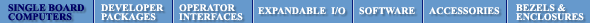
 |
 |
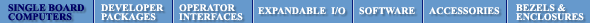 |
The C Programmer’s Guide to the Mosaic HandheldTable of ContentsPART 1 GETTING STARTED Introduction. How to Use This Manual Chapter 1: Getting to Know Your Handheld Instrument Chapter 2: Powering Your Handheld PART 2 PROGRAMMING THE MOSAIC HANDHELD Chapter 4: The IDE: Writing, Compiling, Downloading and Debugging Programs Chapter 5: Making Effective Use of Memory Chapter 6: Real Time Programming Chapter 7: Failure and Run-Time Error Recovery Chapter 8: Programming the Graphical User Interface PART 3 COMMUNICATIONS, MEASUREMENT, AND CONTROL Chapter 9: Digital and Timer-Controlled I/O Chapter 11: Serial Communications Chapter 12: The Battery-Backed Real Time Clock Chapter 13: Customizing the Handheld's I/O PART 4: REFERENCE DATA |
Glossary A B C DF G H I K LM N P R S T UVWXY KEYPAD_BEEP
Type Constant Return Value Integer Description The name of a keypad property that causes the buzzer to sound when a key is pressed. The KEYPAD_BEEP property for all keypads is set to GUI_TRUE by Initialize_GUI. Usage Set_Property(GUI_KEYPAD0, KEYPAD_BEEP, GUI_TRUE);
Library library.c
KEYPAD_BEEP_DURATION
Type Constant Return Value Integer Description The name of a keypad property that sets the length of the beep when a key is pressed. The units for the KEYPAD_BEEP_DURATION property is in timeslice counts or 5 millisecond intervals. The KEYPAD_BEEP_DURATION property is different from the BEEP_TIME property of the GUI_BUZZER object. This allows you to set different beep times for each keypad and use the GUI_BUZZER for alarms or notifications. The KEYPAD_BEEP_DURATION property for all keypads is set to 1 (5 milliseconds) by Initialize_GUI. Usage // Set the keypad beep to 10 ms. Set_Property(GUI_KEYPAD0, KEYPAD_BEEP_DURATION, (long) 2);
Library library.c
See Also BEEP_TIME, GUI_BUZZER KEY_CODE
Type Constant Return Value Integer Description The name of a read only keypad property that contains the key code from the most recently pressed data entry key. The key code is based on the SHIFT_STATE (SHIFT_UP, SHIFT_DOWN, or SHIFT_NEUTRAL), KEY_POSITION (0 to 15 or 20 to 34), and PRESS_NUMBER for an overloaded data entry key. Valid key codes are from 1 to 255. The key code is a reference to a glyph of a font that is rendered into a textbox and shown on the display. For examle, key code 65 refers to the glyph of an upper case A where as key code 247 refers to the glyph of a divide sign in the default font. Usage keycode = Get_Property(GUI_KEYPAD0, KEY_CODE);
Library library.c
See Also KEY_POSITION, PRESS_NUMBER, PRIOR_KEY_CODE, SHIFT_STATE KEY_EVENT
Type Constant Return Value Integer Description The name of a read only keypad property that contains the most recent keypad event. Valid keypad events are PRESS_EVENT, HOLD_EVENT, RELEASE_EVENT, and NO_EVENT. Usage event = Get_Property(GUI_KEYPAD0, KEY_EVENT);
Library library.c
See Also PRIOR_KEY_EVENT, PRESS_EVENT, HOLD_EVENT, RELEASE_EVENT, NO_EVENT KEY_POSITION
Type Constant Return Value Integer Description The name of a read only keypad property that contains the position of the most recently pressed key. Valid key positions are from 0 to 15 and 20 to 34 which correspond to the phyical location of the keys on the keypad as shown in the table for Insert_Key. Usage position = Get_Property(GUI_KEYPAD0, KEY_POSITION);
Library library.c
See Also Insert_Key, PRIOR_KEY_POS KEY_POS_OUT_OF_RANGE
Type Constant Return Value Integer Description The name of an error that indicates the key position is not valid i.e. the key position is not between 0 and 15 or 20 and 34. Usage Insert_Key(GUI_KEYPAD0, actionkeyStop, 16); If (Read_Error() == KEY_POS_OUT_OF_RANGE) { printf(“The key position is out of range.\n”); Clear_Error(); }
Library library.c
KEY_TYPE
Type Constant Return Value Integer Description The name of a read only keypad property that contains the type of the most recently pressed key. Valid key types are ACTION_KEY, DATA_ENTRY_KEY, SHIFT_KEY, and NO_KEY. Usage keytype = Get_Property(GUI_KEYPAD0, KEY_TYPE);
Library library.c
See Also ACTION_KEY, DATA_ENTRY_KEY, SHIFT_KEY, NO_KEY, PRIOR_KEY_TYPE |
Home|Site Map|Products|Manuals|Resources|Order|About Us
Copyright (c) 2006 Mosaic Industries, Inc.
Your source for single board computers, embedded controllers, and operator interfaces for instruments and automation